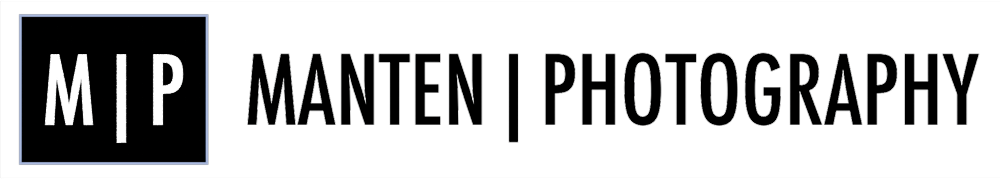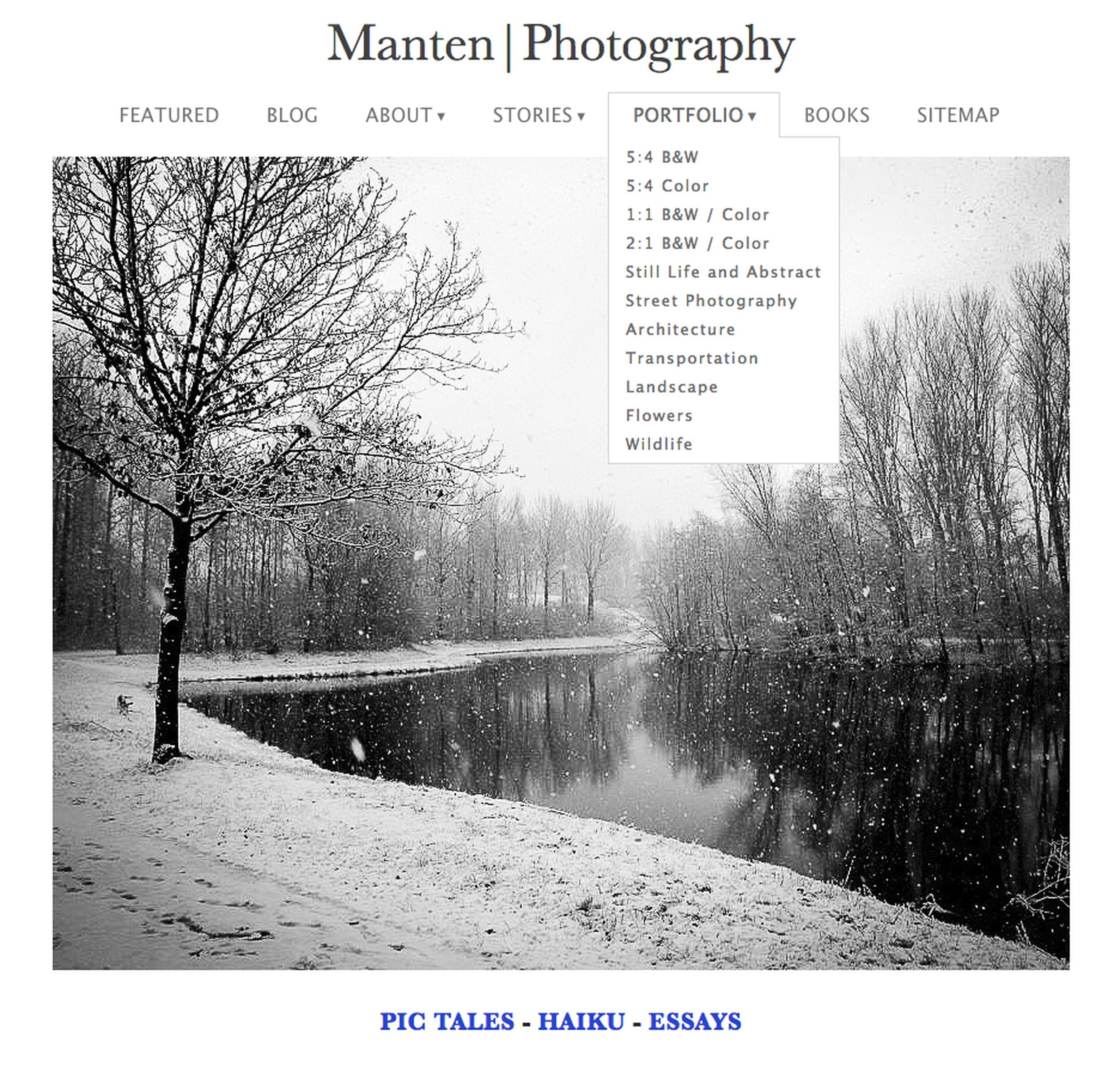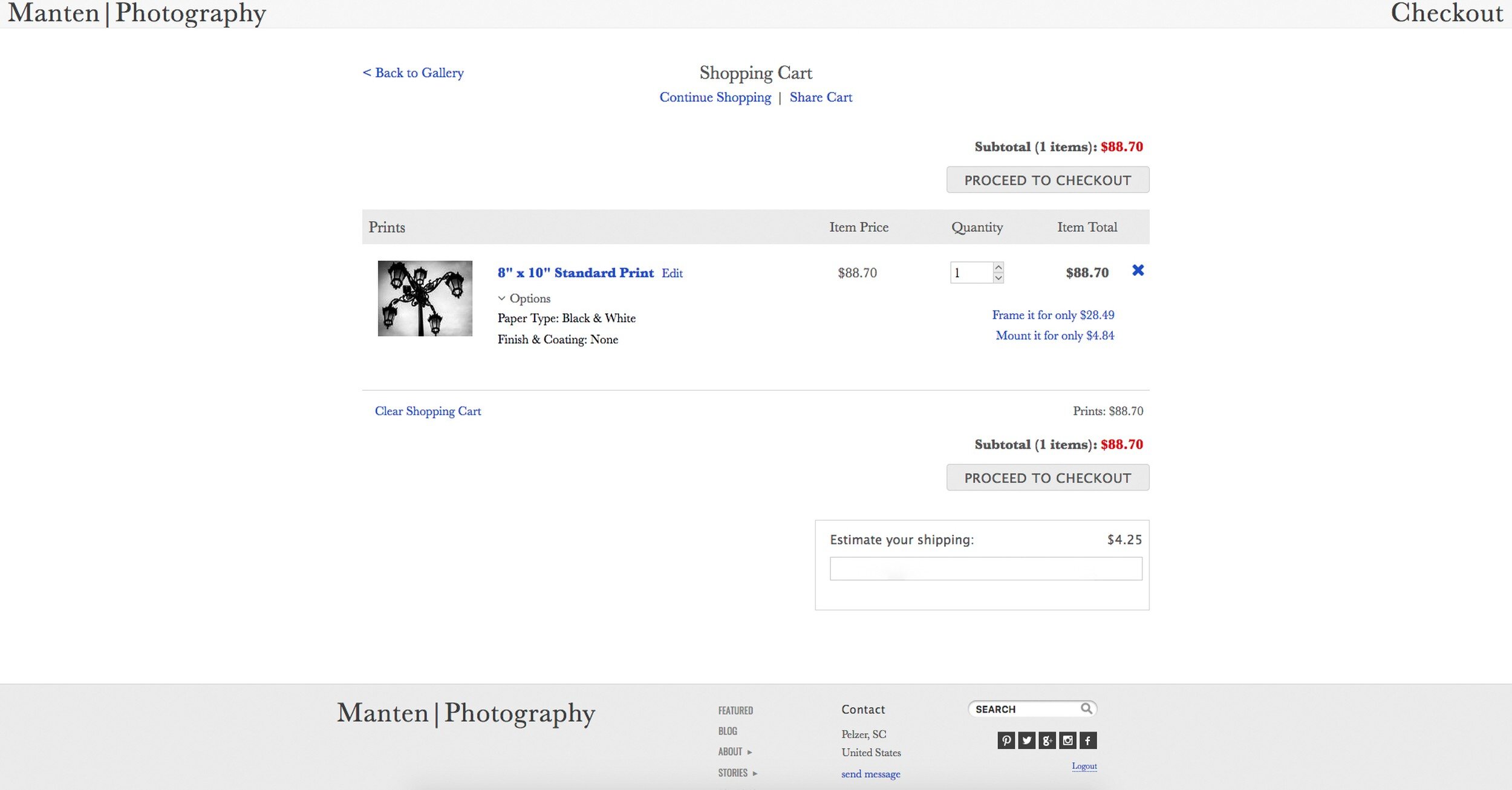I decided to buy a print from my own Zenfolio site to check the process and quality
[update: since my website has been changed since I first published this article - and I am no longer using Zenfolio - several links in the article have been removed. The buying process might also have been changed by Zenfolio]
All images in my portfolio are now available for purchase as open edition prints, directly from this site. However, prior to adding this option as a menu item to the Manten|Photography site I wanted to make sure that prospective buyers will get what is being promised. I wanted to test the buying process, shipping and packaging, and the finished product.
This is quite a lengthy post, with images for each process step. If you want to fast-forward to one of the sections, you can do by clicking one of the links below:
The Buying Process
Packaging and Shipping
The Finished Product
Conclusion
The image I used for this test is Antique Street Light, 2007: a black and white image of a vintage lamp post in Madrid, Spain, just around the corner from the Royal Palace. It is quite a moody image with lots of blacks and greys, which would help me to review the quality of the final print.
Now let's deep dive into the process of how to buy a print from a Zenfolio site.
The Buying Process
The easiest way to start the buying process is to go to one of the Portfolio pages, which can be accessed from the home page. I have made selecting an image easy by grouping photos by aspect ratio (e.g. 4:5) and by subject matter (e.g. Architecture). In this case I decided I wanted to buy a black and white image with a 4:5 aspect ratio.
On the selected Portfolio page contains all images that match the selection criteria, sorted by image title. For this test I selected the image Antique Street Light, 2007. Since I only wanted to buy one print, I just double-clicked the image on the Portfolio page. In case I wanted to select multiple images, I could have clicked the Select Photos button, which provides the opportunity to selecting more than one photo by clicking a check box on each image you would like to include in your selection.
Double-clicking the image I wanted to buy, brought me to a screen that shows a larger image of the selected photo, with a scroll bar with the other images of that Portfolio page at the bottom. You always can select another image from that bar. You will also see a broad white margin to the right that shows the products available for the selected image (in this case only an 8" x 10" print), and the base price for each product.
By clicking the circle with the 'plus', the image is added to your cart. From here you can select additional images or, as I did, you can go to your shopping cart.
The screen shot below shows what hovering your mouse over the cart icon (in the upper right corner of your screen) will show. You can view your cart, or you can Register on the site (if you have not done that yet) to save your cart. Now is the time to register if you have not done before. Clicking the Register button will take you to the registration page.
Here you can create a new account (first time buyers), or you will be asked to sign in to complete the buying process.
After creating a new account or signing in, you will be taken to your Shopping Cart. It shows the image(s) you selected to buy, the type of product (in this case 8"x10" Standard Print) with paper type and information on finishing and coating, the item prices, the quantity, and the total price. If you only want to buy a print, you can Proceed To Checkout.
But wait...there is more!
Clicking the blue 8"x10" Standard Print text on the screen above will take you an additional screen, providing options to add coating, a mat, and a frame and glass to your print. The additional cost for each item will be clearly displayed when selected.
Clicking the Preview butting at any time during this selection process provides a preview of the selected configuration, as shown below.
When you are happy with your selections, you press Escape to go back to the image in the configuration screen and then click Save to go back to your shopping cart. If you have selected multiple images, you can go through this process for each image.
Back to your shopping cart, you will see that the product information and item price for each image has been updated. Before you proceed to checkout, you will have the opportunity to estimate your shipping cost by entering your address in the appropriate area.
Clicking Proceed To Checkout will bring you to the following screen, where you can input your shipping details. Having completed those, you can click the Continue Checkout button.
Note that I expanded the view of my computer screen for the screen shot below to include the address bar:
This takes you to a screen where you can check the shipping address, and make a final selection for Overnight or Expedited shipping. Then click Continue Checkout.
We are almost there: on the next screen you will be asked to select a payment method: you can use a credit card you saved during a previous session, save a new credit card, or pay with PayPal. Note that this screen also shows the total amount (sales tax will need to be added for purchases in South Carolina), and the shipping address.
Clicking Continue Checkout on this page will take you to the last checkout page.
This page provides a total overview of the purchase, shipping address, and payment method. When you now click Place Order there is no going back, and your purchase is complete.
The last page you will be taken to is a Receipt of your purchase, which can be printed for your records. Now you can Continue Shopping, or go back to any other page on the site. You might be interested in reading the Blog or have a look at the Haiku, PicTales, or Essays pages. <back to top>
Packaging and Shipping
Now the waiting started...
I ordered my print on Monday 1 January, and received the package on Friday 5 January. Which I think is rather quick taking into consideration that 1 January is a public holiday, the image had to be printed, matted, and framed, and there were quite some snow storms and blizzards across the US interfering with shipping and deliveries in general.
What I received was a sturdy cardboard box (see below), well taped, with sufficient indication that the contents are fragile.
Inside the box, the package containing the actual framed print was sandwiched between and taped to two additional pieces of cardboard.
This is how it looked after removing one of the cardboard pieces.
Excitement started to grow, because I now could see the frame within the package. The whole bubble-wrapped content had been put inside a clear plastic bag. Removing the plastic bag revealed...more bubble-wrap, another cardboard sandwich, and a protective sheet of foam (the next couple image shows the unwrapping and cutting through several layers of packing materials).
Almost done, notice the bubble-wrap corner protectors!
And finally...the framed print, ordered only four days ago! <back to top>
The Finished Product
I specifically selected a quite dark and moody image for this test, and I am very happy with the print quality. There is good tonality and contrast, and blacks and whites are well defined without loosing too much detail in the shadow areas.
The white photo mat is clean, with sharp beveled cuts. I noticed however that, although the print is 8"x10", the mat cut-out is slightly smaller at 7 3/8" x 9 3/8", leading to some cropping of the visible part of the print.
The glass is clean and without blemishes.
I selected the black metal frame, which to my opinion is always the best option to display fine art photography. It is of a good quality and to my surprise I noticed that the sides have some structure. This is almost not visible, but provides the frame a nicer feel and look. I like it very much.
The back side of the frame has corner reinforcements, and hardware to easily mount it on a wall. I also noticed that it will be easy to add hardware for mounting the frame with a cable (as galleries might require). <back to top>
Conclusion
Bottom line: I am very pleased with the buying process and the finished product.
The buying process is easy, the Zenfolio program guides you through each step, you can always go back and make changes until you click the Place Order button.
I like how the program shows how changes you make (e.g. selecting a different kind of frame) impact the finished product.
Production and delivery times are quite fast, and actually exceeded my expectations.
Packaging is superb. The framed image is very well protected inside a sturdy cardboard box, with a sufficient amount of bubble wrap and foam to protect against any unforeseen rough handling by the shipping company.
The quality of the print is great, and the mat, frame and glass are of high quality materials and finish. As mentioned, when ordering the print the buyer should allow for some more cropping of the displayed image because of the mat cut-out size. <back to top>
I hope this test and review has been helpful for you. However, please do not hesitate to contact me if you have any questions regarding the buying process or any of the products.